주피터 노트북 사용법
파일확장자 (.ipynb)
커널선택 -> 생성했던 가상환경 선택
프린트를 계속해서 찍어보지 않아도 됨
========================================================================================
1. LangChain 사용
LLM 모델 호출 (text-davinci)
chat 모델 호출 (gpt-3.5-turbo) <- text-davinci의 1/10 가격, chat에 최적화된 모델, 더 최신 모델임
from langchain.llms.openai import OpenAI
from langchain.chat_models import ChatOpenAI, ChatAnthropic
llm = OpenAI()
chat = ChatOpenAI()
a = llm.predict("How many planets are there?")
b = chat.predict("How many planets are there?")
a, b

OpenAI와 ChatOpenAI는 기본적으로 환경변수를 OPENAI_API_KEY를 사용함
다른 변수를 사용할 경우 아래 오류가 나올 수 있음
ValidationError: 1 validation error for OpenAI __root__ Did not find openai_api_key, please add an environment variable `OPENAI_API_KEY` which contains it, or pass `openai_api_key` as a named parameter. (type=value_error)
========================================================================================
2. gpt-3.5-turbo 모델을 사용할 예정 주피터 노트북에서 아래와 같이 코드 실행
from langchain.chat_models import ChatOpenAI
chat = ChatOpenAI(
temperature=0.1
)
SystemMessage는 역할 부여
AIMessage는 gpt
HumanMessage는 질문
아래 코드를 실행하면 대화처럼 다음 답변이 나옴
from langchain.schema import HumanMessage, AIMessage, SystemMessage
messages = [
SystemMessage(content="You are a geography expert. And you only reply in Italian."),
AIMessage(content="Ciao, mi chiamo Paolo!"),
HumanMessage(content="What is the distance between Mexico and Thailand. Also, what is your name?"),
]
chat.predict_messages(messages)
========================================================================================
3. prompt template
template를 만들고 format 한 후 predict 메소드 호출
from langchain.chat_models import ChatOpenAI
from langchain.prompts import PromptTemplate, ChatPromptTemplate
chat = ChatOpenAI(
temperature=0.1
)
# 템플릿 작성
template = ChatPromptTemplate.from_messages([
("system", "You are a geography expert. And you only reply in {language}."),
("ai", "Ciao, mi chiamo {name}!"),
("human", "What is the distance between {country_a} and {country_b}. Also, what is your name?"),
])
# format
prompt = template.format_messages(
language = "Greek",
name = "Socrates",
country_a = "Mexico",
country_b = "Thailand",
)
# 출력
chat.predict_messages(prompt)

========================================================================================
4. LangChain expression language(표현언어)
chain에 template, chat, 출력형식을 정해주고 invoke 함수를 사용해 코드를 좀 더 단순화할 수 있음
from langchain.chat_models import ChatOpenAI
from langchain.prompts import PromptTemplate, ChatPromptTemplate
from langchain.schema import BaseOutputParser
chat = ChatOpenAI(
temperature=0.1
)
class CommaOutputParser(BaseOutputParser):
def parse(self, text):
items = text.strip().split(",")
return list(map(str.strip, items))
template = ChatPromptTemplate.from_messages([
("system", "You are a list generating machine. Everything you are asked will be answered with a comma separated list of max {max_items} in lowercase. Do Not reply with anything else."),
("human", "{question}"),
])
chain = template | chat | CommaOutputParser()
chain.invoke({
"max_items" : 5,
"question" : "what are the poketmons?"
})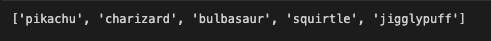
========================================================================================
5. LangChain expression language(표현언어) 심화
chain = template | chat | CommaOutputParser()
template형식 -> chat의 값 -> CommaOutputParse 출력형식

from langchain.chat_models import ChatOpenAI
from langchain.prompts import ChatPromptTemplate
from langchain.callbacks import StreamingStdOutCallbackHandler
chat = ChatOpenAI(
temperature=0.1,
# 실시간으로 gpt의 답변이 생성되는 것을 확인 가능
streaming=True,
callbacks=[StreamingStdOutCallbackHandler()]
)
chef_prompt = ChatPromptTemplate.from_messages([
("system", "You are a world-class international chef. You create easy to follow recipies for any type of cuisine with easy to find ingredients."),
("human", "I want to cook {cuisine} food."),
])
chef_chain = chef_prompt | chat
veg_chef_prompt = ChatPromptTemplate.from_messages([
("system", "You are a vegetarian chef specialized on making traditional recipes vegetarian. You find alternative ingredients and explain their preparation. You don't radically modify the recipe. If there is no alternative for a food just say you don't know how to recipe it."),
("human", "{recipe}"),
])
veg_chain = veg_chef_prompt | chat
final_chain ={"recipe":chef_chain} | veg_chain
final_chain.invoke({
"cuisine" : "indian"
})
final_chain ={"recipe":chef_chain} | veg_chain
final_chain.invoke({
"cuisine" : "indian"
})
해당 코드를 통해 chef_prompt에서 받은 chef_chain의 레시피를 veg_chain의 recipe 변수 값에 담아
두 템플릿 형식을 하나의 답변으로 받을 수 있다.

'공부 > AI' 카테고리의 다른 글
| GPT_3(노마드코더) (0) | 2024.01.18 |
|---|---|
| GPT_2(노마드코더) (0) | 2023.11.30 |
| 모델 분류 성능 평가 지표(Classification Metric) (0) | 2023.10.02 |
| AI 기초 실습 (0) | 2023.09.06 |




댓글